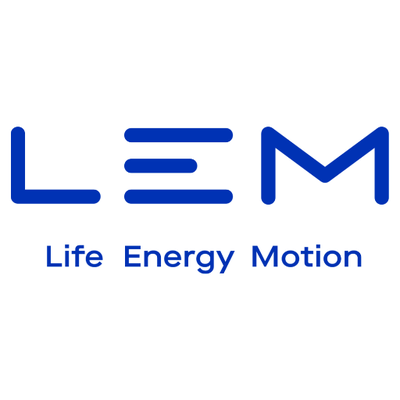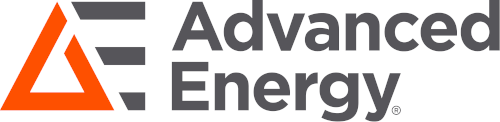Setting up step control sequence in a BC Series Temperature Controller for Ramp and Soak

In this blog article we walk you through setting up a Shinko BCS Series Temperature Controller for Ramp and Soak operation also referred to as step control sequence setting. BCS (48x48mm), BCR (48x96mm) and BCD (96x96mm) models are preferred due to the added step number display which proves useful in particular for long timing patterns or fault diagnostics. Otherwise the functionality is the same.
In this programming guide, our customer would like to ramp up as quickly as possible to 80 Deg C then soak for 5 minutes before ending the program or ramping down slowly.
1. First step is to check the input sensor is set to the correct type (Type K with no decimal points is the factory default setting). Power up the controller and you will see the PV/SV Display. Access the Initial setting mode as shown below.

Press up/down keys to set to Pt100 for Deg C display and with decimal point or without decimal point.

2. Set the controller to Program Control Mode by selecting OUT/OFF key function as shown below.

There are 3 options in this setting - Please select Program Control which will show the Prog letters in the SV Display line.

There are also many other advanced features to help you achieve the correct level of control. For our application we wish to start heating as soon as we turn on the controller step so we set to SV Start.
If you prefer you can set the program start temperature to room temp or also to the set point to make the controller start right away

Now press the circle(mode) key until you get back to the PV/SV display screen. Or you can wait 1 minute it will revert.
3. Now set the time scale to Hours:Minutes as shown here.


Now press the circle(mode) key until you get back to the PV/SV display screen. Or you can wait 1 minute it will revert.
The full example of setting the steps and times is on pages 91-94 of the attached manual.
For the actual setup of the step times and temperatures, we have the following menu

4. You need to set SV1 to 80 Deg C
Then set Step time 1 minute, to the time in seconds you wish to ramp up the temperature.
Set the wait value to 0 Deg C. Alternatively if you want to make sure the controller reaches temp before progressing to the next step you should put the deviation value here. I.e. setting this value to 1 will mean the program will not proceed to the next step until it reaches 79 Deg C
5. Set the SV2 to 80 Deg C
Then set the SV2 step time to 5 minutes.
6. Set the wait value to 0 in order to disable the wait function
For ramp down you can either leave the program to stop after the time is up, or
If you want a controlled cool down, you can set SV3 to Ambient temp or lower.
Then set the Step time 3 to the time you wish the controller to gradually ramp down to SV3 temperature setting.
Wait value set at 0 again in order to disable the wait function.
The wait value is used for if you set the timing too short, for example if in the cooler months it takes longer than X seconds to heat up then the controller will not go to the next step until the temperature minus the wait value is reached. So if you do want the controller to wait,best to have it set at 1 or a few degrees depending on the application.
7. To start the Program (RUN) you need to go back to the main display by either waiting for 1 minute, or pressing the mode key until you see the PV temperature display. Once there simply press the OUT/OFF key for 1 second and the SV display will start counting from 0 for SV start, or from the PV value for PV start.
The controller counts up to SV1 (80 Deg C) in the time set in SV1 time. Then will hold at 80 Deg C for 5 minutes.
Finally the controller will turn off after total 6 minutes of operation.
Note for DC current or voltage inputs, the wait function is 0-20% of input value instead of Deg C.
I hope this helped you. If still stuck you can email us anytime at sales@fastron.com.au.