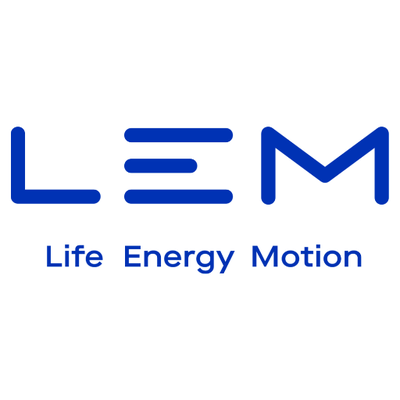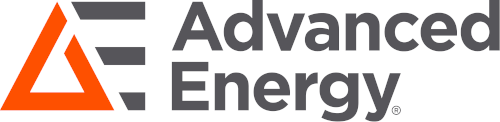To set the Alarm Type in Hanyoung Nux VX Series Controllers and modify the alarm state from Normally Open to Normally closed

In this blog we will set the alarm type and modify the alarm state from Normally Open to Normally closed
-Note the SUB outputs are used for alarms not OUT2, which is for cooling output.
-To exit any menu tree simply press MD for 1 second to revert back to the main screen.
1) Set the Sub output to alarms

2) Set the Alarm type, alarm value and deadband by accessing menu below.
Press up/down to access alarm 1 setting. For absolute alarm types, this is the temperature (or % output for linear Voltage and Current input) which the alarm will activate. For deviation alarm types this will be the deviation from the setpoint of which the alarm will activate.

3) Select the Alarm type based on the below table.

4) Optional Basic Menu To setup the basic alarm function access the simple menu by pressing MD for 1 second. Press up/down to access alarm 1 setting. For absolute alarm types, this is the temperature (or % output for linear Voltage and Current input) which the alarm will activate. For deviation alarm types this will be the deviation from the setpoint of which the alarm will activate. Use this menu for quick access to alarm value changes

5) Setting the contacts to be NC (Normally Closed) rather than NO (Normally Open)

If you have any further queries feel free to contact us