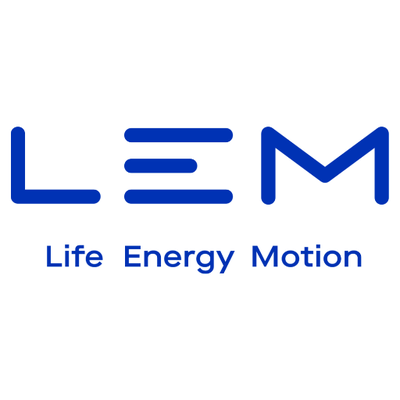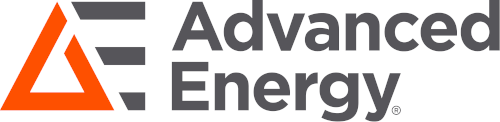0.2 Deg C Deviation using Hysteresis on Shinko BC Series Temperature Controllers
In order to setup for very small temperature variation, you fist need to set the input sensor type as shown in our previous post.
Next step is to set the setpoint(SV) for Fixed Point Control. BC series among other Shinko controllers can be used for timed, step control functions, such as ramp and soak, and this is referred to as Program Control in the user manual. This is also covered in our previous post. The instructions we are presenting in this blog are applicable to both types of operation.
Instruction
From the main screen access the Intitial setting mode as shown below. Press the mode(circle) key until you see the 'half 4' character on screen. Press the up or down arrow to set the desired setpoint (SV1)

Next you will need to set the deviation. In order to do this you must ensure the controller is in ON/OFF Control Mode. ON/OFF Control Mode is determined by the Proportional band setting, in other words, the P in PID. To do this, access Engineering Mode 1, Set Proportional Band to 0. The menu is shown below.
Once set to zero, press the mode(circle) key until you see the hysteresis setting set to 0.2 and test the settings in practice.

If you have any further questions feel free to send us an email or contact us