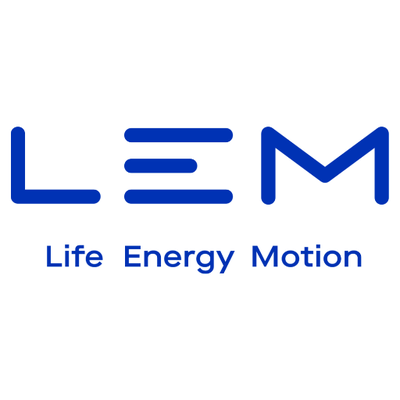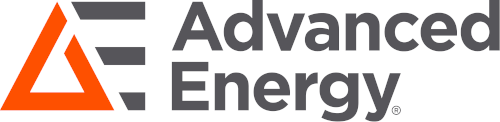Basic Setup for manual control of MS300 Delta VSD/VFD
In this blog we will run through the basic steps to setup MS300 Delta VFD/VSD.
Default MS300 Controller Settings:
By default MS300 VFD can not be operated using the Potentiometer on the front Panel. You can however, use the up and down keys to change the frequency in steps. This control method may not be practical for many applications.
You can download the MS300 user mnaul Below
Here
1) Setting up the control input:
If we wish to use external analogue input or external POT such as 5K linear POT, then we need to access the function code 00-20 and set that to 2. This will allow for anlaogue voltage input of 0-10V.
Note the External POT should be connected to +10V, ACM, and AVI. ACM is common termnal for analogue input so the wiper Terminal on the POT should go to AVI and the oouter terminals of the POT should go do ACM and +10V.
Also Please esnure the ACI switch is set to 0-10V and the AFM switch is set to 0-10V.

2) Setting the external control parameter
You need to tell the VFD what you want the analogue input to control. If we want to control the frequency (i.e. Speed) then we need to access 03-00 and set to "1" which will allow for frequency control. The default frequency is 0-60 Hz. This can be changed to any range between 0 and 599 Hz.
3) How to use the In built POT on the MS300 front panel
We need to go back into function code 00-20 and set to "7" which is "Digital Keypad Potentiometer Knob"
Now you will be able to control the speed/Frequency via the built in front Potentiometer.
4) How to Set External Forward, Reverse and Stop Signals.
The Digital Inputs are configurable from MI2, to MI7, with DCM being the common for digital inputs;
To configure the digital inputs to forward/stop/start, we need to configure each input....to be continued
For further technical support on MS300 Drives purchased through Fastron. Feel free to contact our friendly sales team.