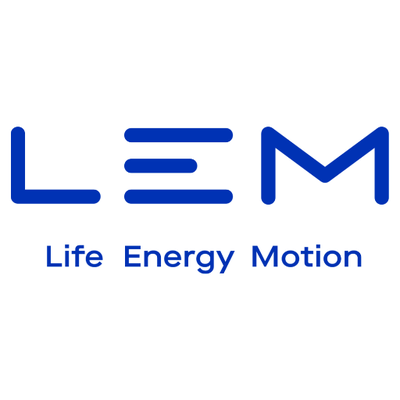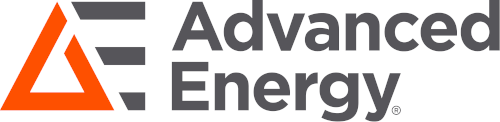Setting up Alarm with Hysteresis for Generic Digital Meters and Transducer Meters
In this blog we show you how to setup Alarm with Hysteresis for Generic Digital Meters and Transducer Meters.
For this example we will use GMTA Transducer Meter with range of 100V. We wish to set the Alarm output to turn on if the voltage goes below 46VDC and to turn off when the voltage reaches 53.5V. We recommend you to download and read the user manual here.
1) Power on the unit and set the alarm value
- Power up the unit and press SHIFT/Left Arrow for 3 seconds. You will see AL1 flash on screen. Press left arrow to change the significant digit, and up and down to set the value for each digit. In this case we want the alarm contact to close when we reach 46VDC, so we set the alarm to 46V which corresponds to 0.46 x 99999 = 45999

2) Access the system menu.
By powering the unit off then on again, you can now press ENT twice to reach SYS on the display.

3) While in the Alarm System menu
Press SHIFT/Left Arrow key to access the output setting menu
-Once in the menu, press ENT to reach ACt1 setting.
-Select Lo
-Now press ENT until you see HYS1, then set HYS1 to display 75000.
-Press ENT to store the value. Power the unit off and on again and test the alarm.

You should find the alarm turn on at 46VDC, then turn back off at 53.5VDC
For further questions please contact our friendly sales team