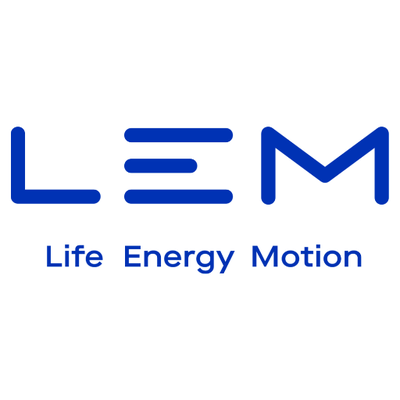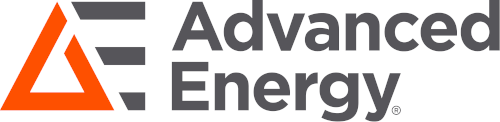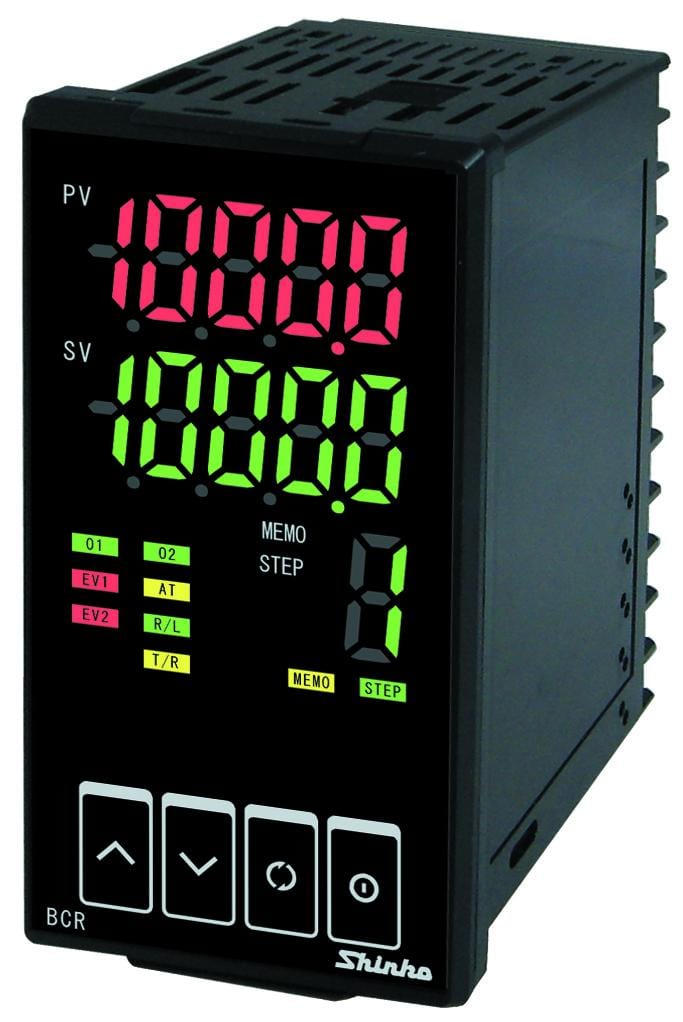
Setting up BC Series Controller for External Start/Stop in Fixed Point Control, or Program Run/Stop in a step sequence
For the Basic setup of fixed point control see this article, and for Ramp and Soak Step Control Sequence see our previous blog article
For running external Start/Stop Control, you need to be using BC Series Controller with Event Input Option.
Once confirmed you have Event Input option, you need to access the Engineering Mode 1 and set the Event Input DI1 Allocation to the desired action.

There are two Event input Allocations available. For our example we only need to set Event Input D1 Allocation to 008 - Program Control RUN/STOP. Scroll down using the mode key and selec 008 for Event Input D1 Allocation. Once selected you need to press mode key until you get back to the main PV/SV Display.
Now when you operate the controller in Program Control Mode (Step Control), you can control the program start and stop via pins 12 and 9. If these pins are shorted (Closed) the program will run/start. If closed the program will stop.
Standard Start/Stop functions are available throught the start/stop button pressed for 1 second while in program control mode.
Shoudl you have any questions feel free to contact us.